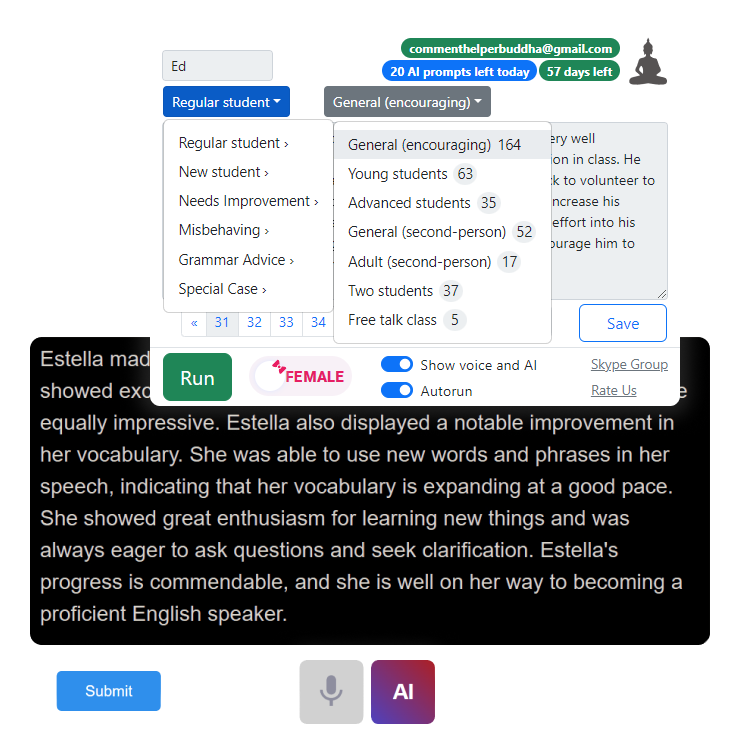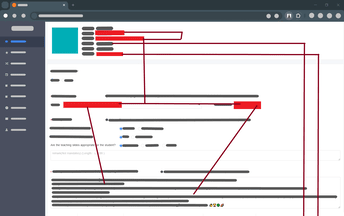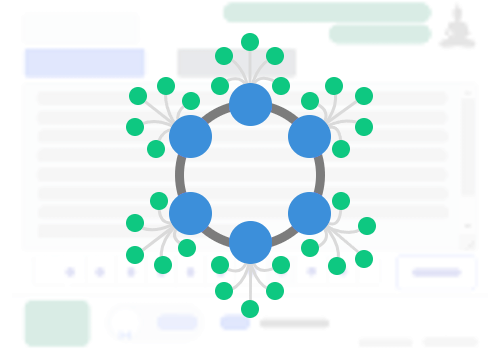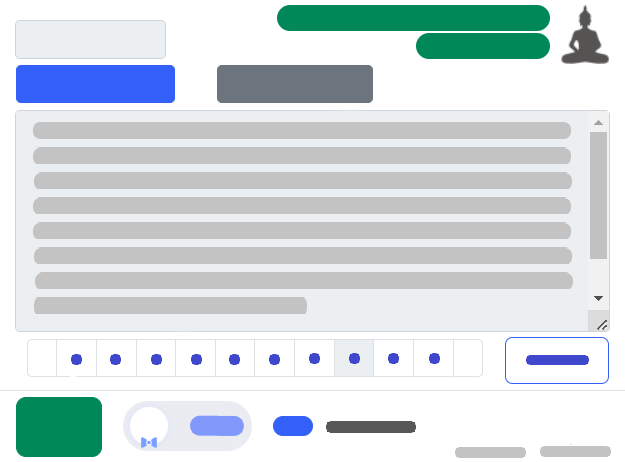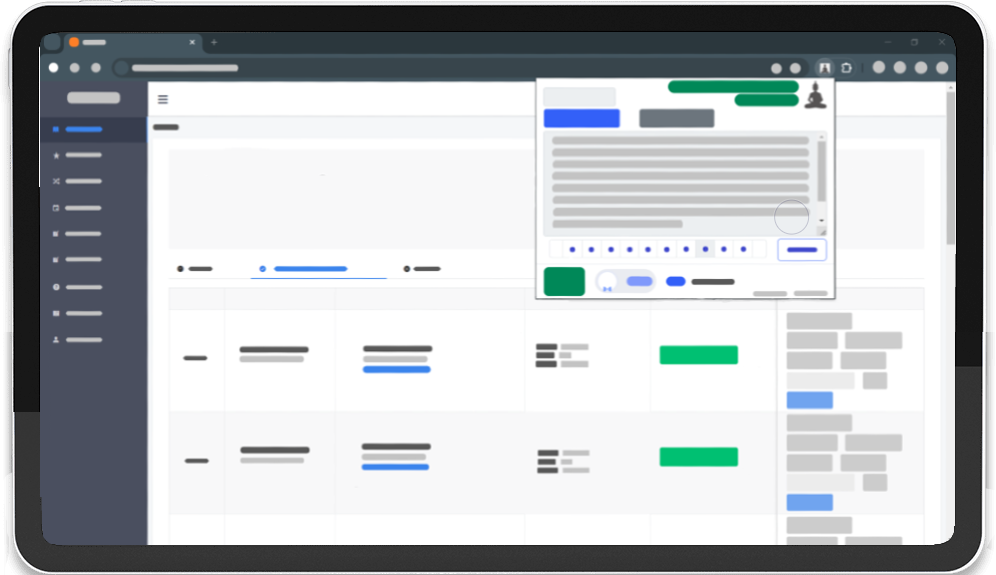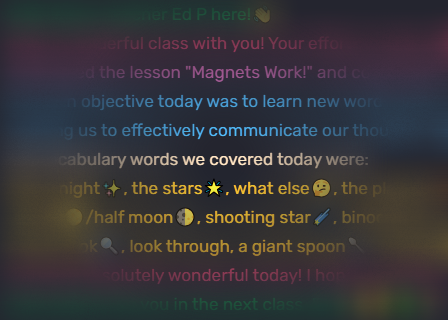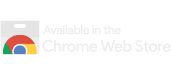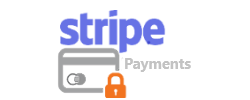Everything in One Place
Right Where You Need It
Simple, Flexible Pricing
FAQ
Some common questions we get
-
Getting Started & Account Management
1. Do I need anything to get started?
No, you don't need anything special to get started. You get a 30-day free trial without the need for a credit card. It's a great way to explore the features of our extension with no commitment.
2. How do I create an account?
Creating an account is free and easy! Simply click on the Buddha icon in your browser, select "Sign in," and then "Create an account." Follow the on-screen instructions to set up your account. Check out our tutorial video for a step-by-step guide.
3. How do I sign in or sign out?
To sign in or out of your account, click the Buddha logo in the top-right corner of the extensions popup window. If you're signing in, enter your credentials and click "Log in." To sign out, also click the logo and the option will appear.
->4. What if I forget my password?
If you forget your password, click "Forgot Password?" at the sign-in page. Enter your email address to receive a password reset link. Follow the instructions in the email to reset your password.
-
Payments and Subscriptions
1. How much does the extension cost?
The extension operates on a time package system, offering a free 30-day trial to start. After the trial, you can purchase time packages that provide full access for a month, quarter, or year. The start time is from the moment of purchase. For example, a purchase made at 3 PM on June 15th will extend until July 15th at 3 PM. Visit our pricing page for more details on each package's cost.
2. How do I buy time?
To purchase time, click the Buddha icon in the top-right corner of the extension popup, and then select "Purchase Time." You'll be guided through the payment process to select and pay for your desired time package.
3. What payment methods are accepted?
We accept major credit cards for the purchase of time packages. At this time, no other online payment platforms are supported.
4. How can I manage my purchased time?
Your purchased time is automatically managed within the extension. From the moment of purchase, your access to the extension's full features will last until the end of your selected package's duration. There's no need for manual management or renewal; you can simply purchase additional time as needed.
-
Policy, Safety & Data
1. How does CH Buddha ensure user safety?
CH Buddha prioritizes user safety by employing advanced security measures. Payment processing is handled through Stripe, a world leader in online payment processing, ensuring transactions meet high safety standards. User passwords are securely managed by Google Firebase, and our Chrome extension complies with Google's rigorous safety requirements. For more information, please refer to our Privacy Policy.
2. Where can I find CH Buddha's Terms and Conditions?
Our Terms and Conditions outline the rules and guidelines for using our platform. You can find them by visiting our Terms and Conditions page.
3. Can I share my account with others?
Account sharing or using multiple free trials to access our service is prohibited. Our system monitors for unusual activity to ensure fair use. Violating this policy may result in account suspension.
-
Other Questions & Support
1. How can I request a feature or report an issue?
Your input helps us grow and improve! To suggest a feature or report an issue, please contact me directly via Skype at "savic.milan95 as "Ed P". For broader discussions or to see if your issue has already been addressed, consider joining our Skype group or reaching out on our Facebook page.
2. Why don't you accept Payoneer as a payment option anymore?
We've phased out Payoneer as a payment method due to legal constraints and the high minimum transaction requirements, which were not conducive to our users' needs. We continuously strive to offer the most convenient and secure payment options.
3. Didn't find an answer to your question?
If your question remains unanswered, we're here to help. Directly reach out via Skype at savic.milan95 as "Ed P" for personal support. Additionally, our community on the Skype group may provide the answers you need.
Articles & Resources
Delve into the latest product updates, join our community conversations, and discover tips to enhance your experience with CH Buddha.
Celebrate with a 31-Day Gift!
We're celebrating our 2nd anniversary with a special gift for all BedaKid teachers. Get an additional 31 days free—no action required.
Speech Recognition and AI
Introducing two new features that effortlessly create student performance comments. Simply speak your thoughts, and let AI craft a professional comment for you.
Unveiling CHB: How the Smart System Works
Explore how CHB achieves its automated yet personalized learning content comments, tailored to save time without sacrificing quality.