Speech Recognition and AI

We're excited to introduce two new features designed to make your teaching experience smoother and more efficient:
- Speech Recognition
- AI Comment Generator
These tools are here to help you write or speak very specific comments about the student's performance and generate beautiful comments based on those observations.
How to Enable Speech Recognition and AI Buttons
Activating these features is simple. In the Comment Helper Buddha popup, you'll find a switch to enable both Speech Recognition and AI Buttons. Just switch it on, and they will appear underneath the student performance text area!
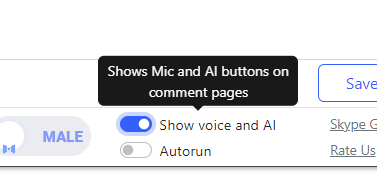
What Can These Buttons Do?
The Speech Recognition button allows you to dictate your comments directly into the student performance text area. This is particularly useful if you're looking to quickly jot down your thoughts without typing. The AI Button, on the other hand, leverages the power of AI to generate professional and friendly comments based on your observations.
How AI Generates Comments
With a simple click, you can send your prompt to an OpenAI GPT model. This model takes your input and the student's name, then generates a detailed, professional comment. Here's an example of the prompt we're sending to GPT:
data:
{
messages:
[
{
role:
"system",
content:
"You are a 1 on 1 ESL teacher generating unique,
professional, friendly and positive comments about
student performance in your class. You write them based
on the given observations that are yours. The comments
should be longer, varied, based on specific observations
provided. No formalities like `dear parent or kind
regards`. Don't mention ESL. Write from the teacher's
perspective to the parent about their child. `SSS` means
student name.",
},
{
role:
"user",
content:
`Student name: ${studentName}. Student age: ${studentAge}. Student gender: ${studentGender}. Observations: ${userInput}`,
}
]
}
We can make this process even better over time by refining the prompts based on user feedback and training the GPT model to behave how we like. This ensures that the AI-generated comments are always relevant and useful.
Why We Built This
Our goal has always been to simplify the repetitive aspects of teaching. By integrating speech recognition and AI, we strive to increase student engagement by making comments as specific and individualized as possible. Parents appreciate teachers' personalized input, so this feature helps avoid generic feedback. It allows you to express exactly what you want while still providing a detailed and professional comment.
To maximize efficiency, the Speech Recognition and AI Buttons are located right under the student performance text area. There's no need to open the extension's pop-up window. With 2 clicks and a couple of spoken sentences, you have a specific and professional comment ready.
Daily Limit
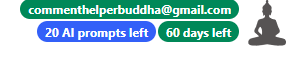
As each AI call incurs a cost, we have provided 20 daily AI prompts for each user to ensure you can maximize your productivity while managing costs effectively. This allows you to experience the benefits of AI-driven feedback generation without any additional expense.